Settings > Notification
In general, dropshipman will update product data every 6 hours, and every 2 hours for orders. This part is mainly the feature of automatic update and notifications.
Auto Update
When your products are imported into shopify, we will keep track of their status on AliExpress.If these states have changed, the corresponding methods here can be configure here.
When Product / Variantis no longer available
Generally, AliExpress products may have one of two states in the api: On selling or No Available. No available means that AliExpress is not selling this product or the store temporarily offlined this product.They may be relisted, depending on the AliExpress merchant.So, if this product has been removed for a while, we will keep theirnotifications as well.
When Costchanges
In order to adapt to the market, some businesses will frequently adjust prices.We will automatically update the price andcompare atprice in shopify according to this price and your settings.
If there is a product you don¡¯t want to track its price, in My Products, under the variants of the product, there is a configure for corresponding product. (For imported products, click on the title to expand this page.)

When Inventory changes
With the sale and purchase, the inventory of the product will also change. We monitor this change and submit it to shopify.We have made some optimizations to inventory updates. We will notify you only when the stock is low.
Respond to changes
For product changes, we take different actions according to your configuration:
Do Nothing-The product / variant is still available for purchase in your Shopify store.
Unpublish Product-Hide this product on your store and change the supplier in the background later.
Remove Variant– Removes the variant from the product page in your store.
Set Quantity to Zero-The product appears as Out of stock in your Shopify store.
Notification method
According to your configuration above, if you check “send me”, we will send you the notifications report of the day at the time you specify.The message about the order does not need to be configured, it will definitely be sent.
The email notifications is approximately as follows:


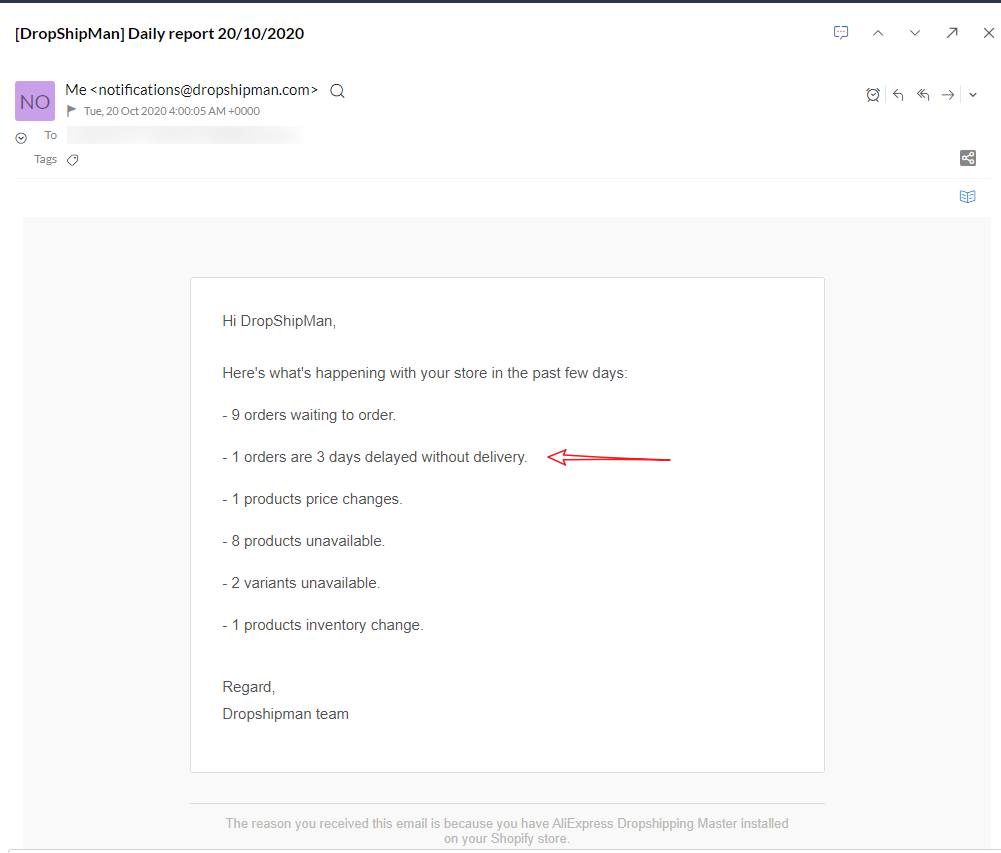

![Dropshipping General Store vs. Niche Store [2025 Data and Table]](https://www.dropshipman.com/wp-content/uploads/2025/03/general-vs-niche-store.png)


