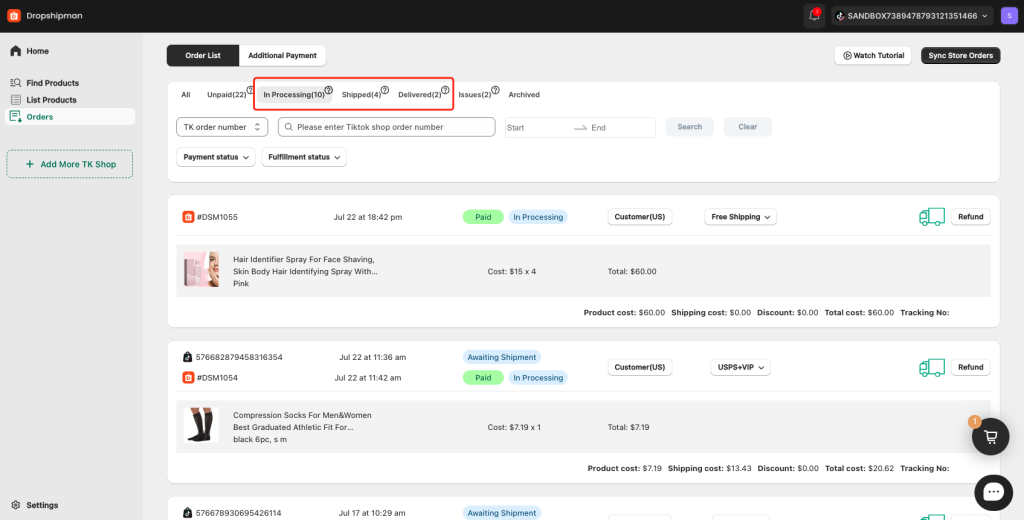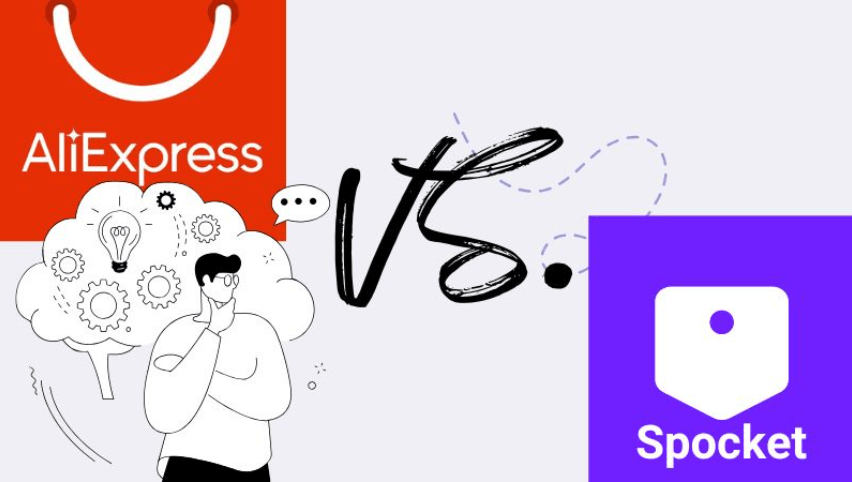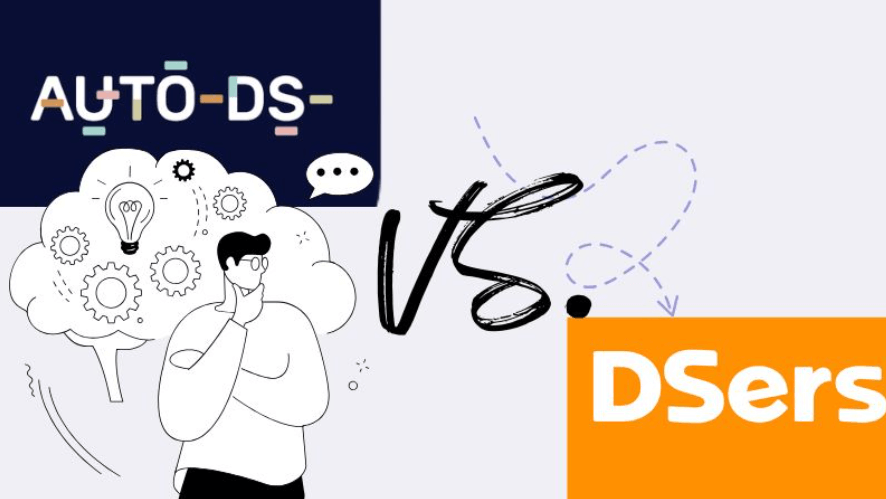Once your TikTok Shop is authorized and linked with Dropshipman, and orders are generated for products published from Dropshipman to your shop, Dropshipman will help you fulfill these orders. The specific process is as follows:
1. Order Synchronization
When an order is generated for a product published from Dropshipman to your shop and the order status changes from On-hold to Awaiting Shipment, Dropshipman will automatically retrieve the order information and synchronize it to the Dropshipman order list. You can find the synchronized orders in Dropshipman under Orders >Order List> Unpaid.
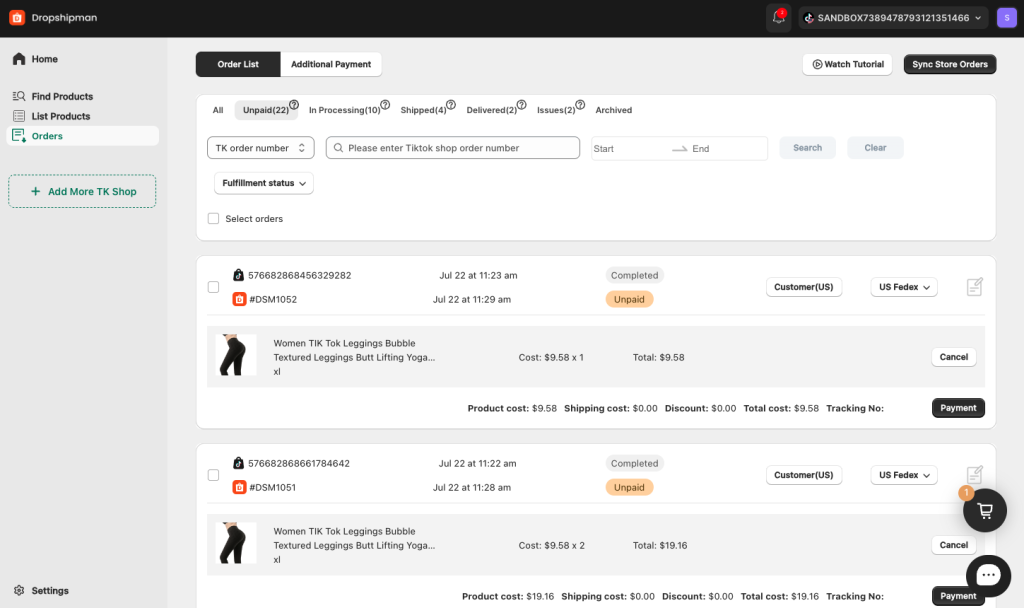
Tips: To fulfill orders through Dropshipman, ensure your TikTok Shop’s shipping option is set to Seller shipping instead of TikTok shipping. Otherwise, the customer information will be encrypted when the order syncs to Dropshipman, and we won’t be able to fulfill the order.
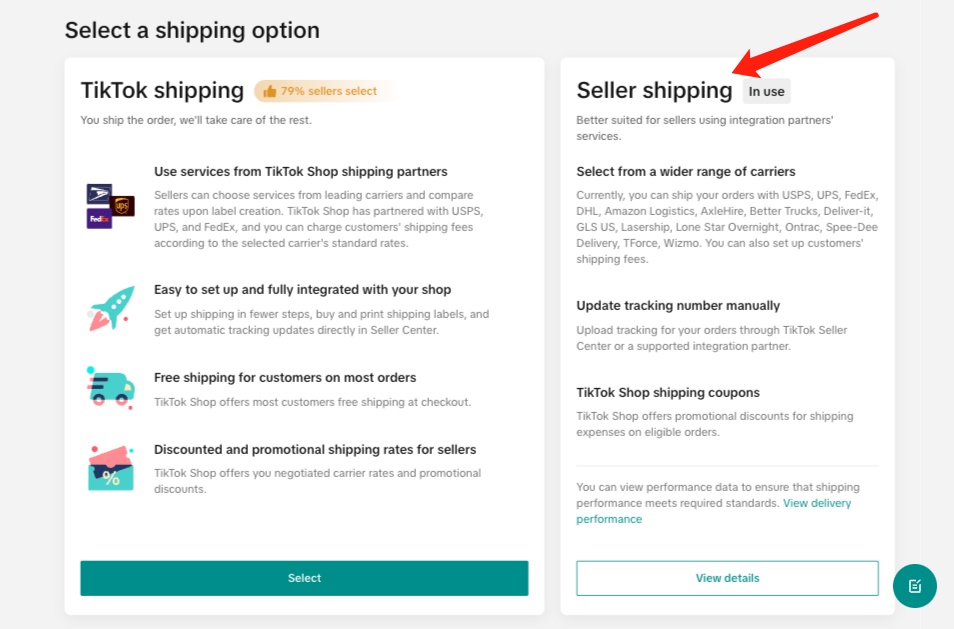
2. Order Payment
After the order is synchronized to the Dropshipman order list, you can choose the shipping channel, add order notes, and cancel SKUs that do not need fulfillment. You can then proceed to pay for the order either individually or in bulk. Payment methods include PayPal, Payoneer, and Dropshipman Credits.
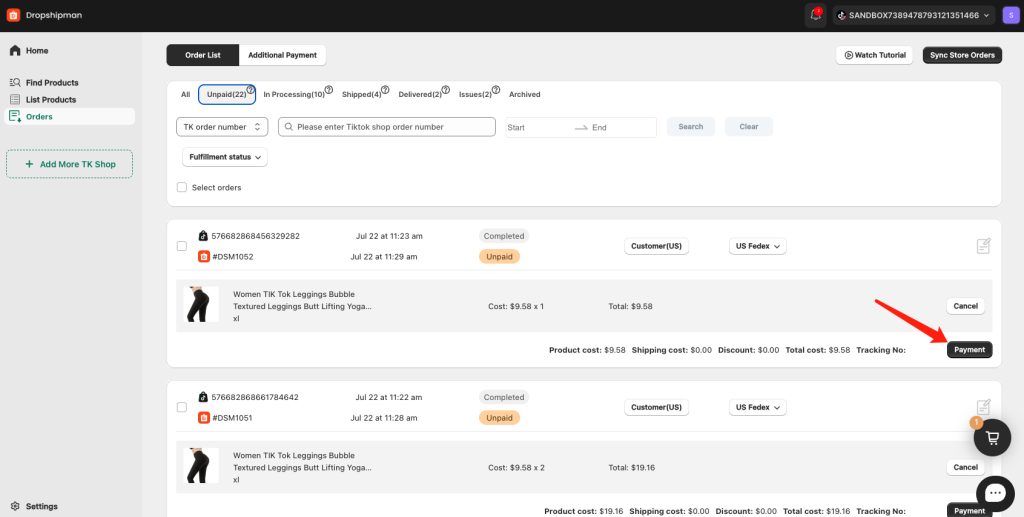
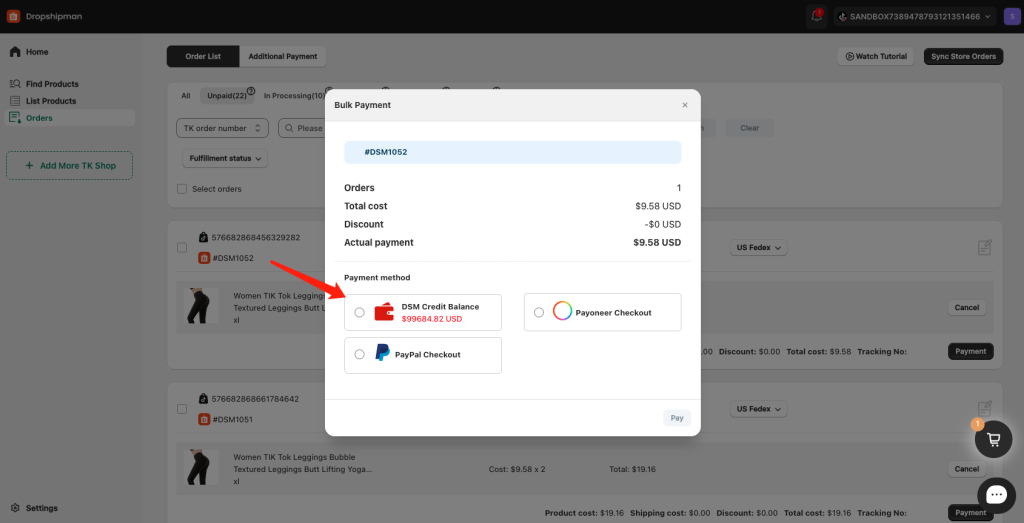
3. Order Fulfillment
Once your order is successfully paid, we will proceed with fulfilling your order. First, we will conduct a quality inspection of the products, then pack and ship them out. After the order is shipped and picked up by the logistics provider, we will automatically synchronize the tracking number to your TikTok order information. You can also track the order status on Dropshipman, as we support full tracking of the order process. We ship from our US warehouse, and the fulfillment time is generally 3-7 days.