The video below is a step-by-step guide for you when it comes to importing products from AliExpress and Dropshipman.
You may also follow the instructions below to add AliExpress products with Chrome extension.
Add Products by Chrome Extension
This is a convenient way to add products from AliExpress to DropShipMan. Free Chrome Extension helps merchants to filter shipping methods and shipping countries, also including importing all match products in 1-clicks. Install the extension and start using the extension when you browse categories or search for products on AliExpress.
Step 1, Go to your Store > Apps > DropShipMan, click on the extension in the upper right corner of Chrome. (If it does not exist, it may be in the dropdown menu of the puzzle.) Make sure that you have logged in to Dropshipman Shopify app before using the extensions.
Step 2, Go to aliexpress.com, and you can start using the extension when you browse categories, store pages, wishlist, or search for products on AliExpress.
* Attention: Aliexpress.ru currently does not support it, some characters aren’t working correctly.
Click the button “Add to My Products” to add this product to DropShipMan. There is a button with our logo in the lower right corner, which is used to add the loaded products in batches.
DropshipMan can add all match products on this category and search page with one click. Of course, the premise is that you must scroll the page to the bottom, and make sure that AliExpress has loaded all products.
In addition, the product page also has two places to add products.
Click “Add to My Products,” go to Dropshipman Shopify App, and navigate to “Product List” > “AliExpress” to check the product.
Then, you’ll be able to edit the product information, including the title, tags, prices, and description. Click the dark green “Import Product” button, and the product will be synced to your Shopify store immediately.
There are two ways to add AliExpress products to Dropshipman. The second way is by using links.
Find out how to Add AliExpress Products by URL now!




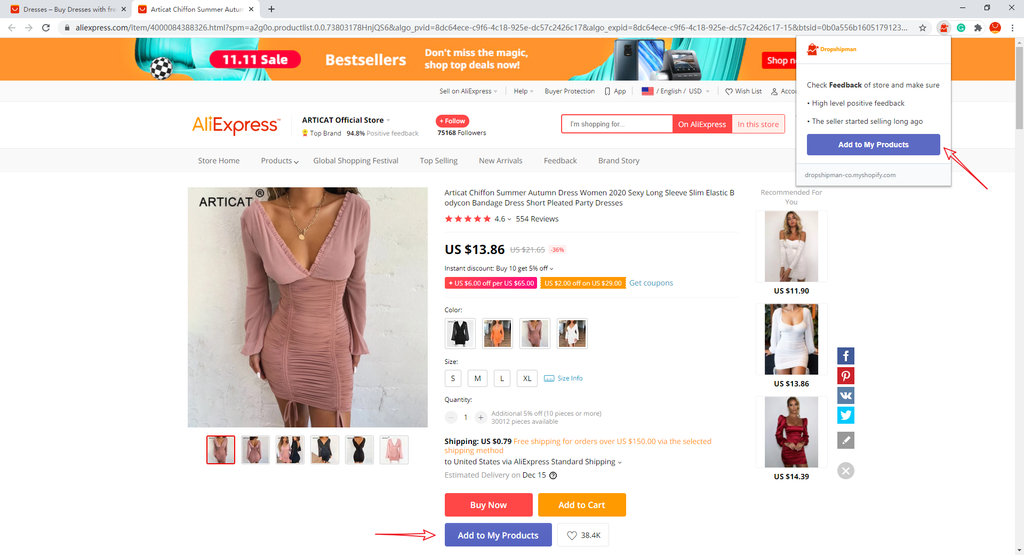

![Dropshipping General Store vs. Niche Store [2025 Data and Table]](https://www.dropshipman.com/wp-content/uploads/2025/03/general-vs-niche-store.png)


